MiniScript has been available as a Unity plugin since 2017. But it has been such a success with its users that it deserved wider distribution. MiniScript in Unreal games, MiniScript on the command line, MiniScript in your browser... why not? And while it was great to get a little financial support for working on MiniScript in the early days, in the long run keeping it commercial only slows down its adoption. That's why, as of today, MiniScript is open-source.
The repo is hosted at GitHub, and includes both the C# and the C++ versions of MiniScript. The C++ version includes not only the MiniScript core, which can be readily embedded into any C/C++ program; but also a command-line host program that works on Linux and MacOS to let you do real-world scripting on your own computer or server.
The MiniScript web site at miniscript.org is up and running, and offers a number of neat ways to experiment with MiniScript, including a "Try It!" page that lets you run MiniScript right in your browser (without WegGL), and several Unity-based demos, such as RoboReindeer Rumble and the classic Unity demo.
I'm also particularly excited about Mini Micro, which is basically a virtual computer build around MiniScript. This is still in the early stages of development, but it already supports sophisticated text and pixel displays, and will soon support tiles, sprites, and sounds, making it a surprisingly capable game development environment. It's available on the web, but in the future will be available for download for various platforms. Watch this blog for more details on that.
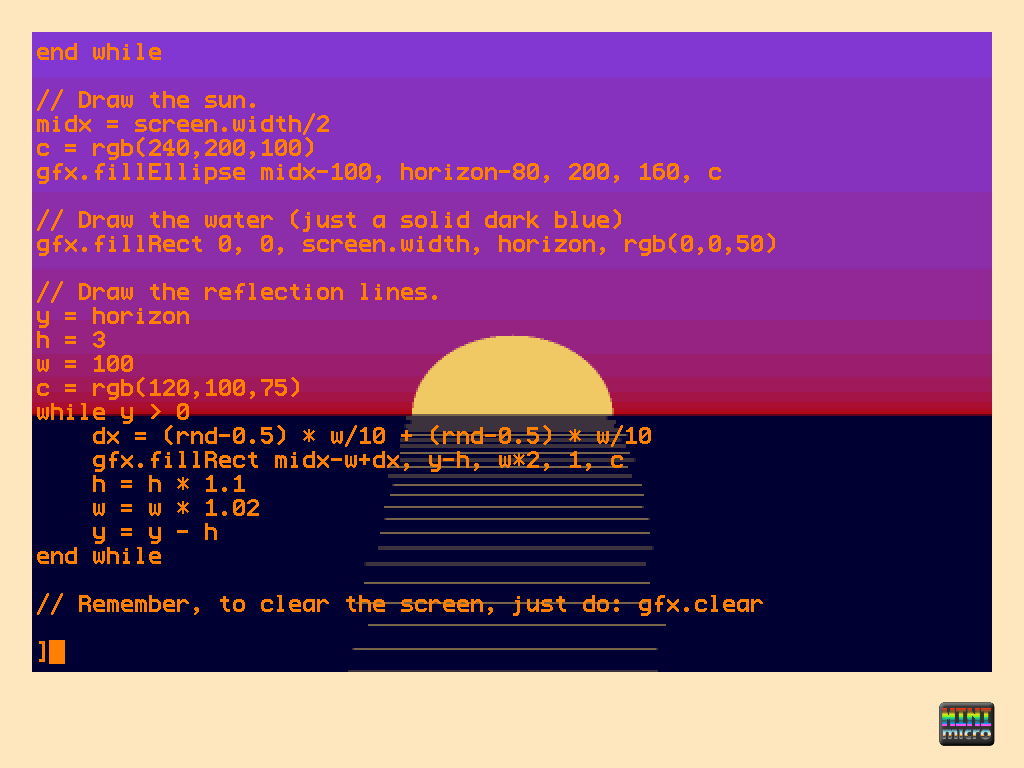
We've also set up MiniScript community forums, where all sorts of MiniScript users can gather to compare notes, chat about programming, lobby for new features, and so on. That includes not only users of the official tools and demos mentioned above, but also the various third-party games and apps that use MiniScript to provide a friendly, powerful programming environment.
What's next? That's up to you!
As a game developer, whether you use C# or C++, you can embed MiniScript in your game. This is an elegant way to provide modding support, or add virtual computers that can be actually programmed, or otherwise give your game a depth users will appreciate for years. It can also be a useful tool internally; let your designers have a MiniScript interface for scripting simple behaviors, while the programmers do all the heavy lifting under the hood.
As an app developer you can of course do the same thing, but your purpose may be different: to make your app scriptable, and therefore open it up to automation by power users. Or develop entirely new environments where MiniScript is central. Perhaps you'll make the next MatLab competitor?
As a player, you can haunt the MiniScript forums for tips and tricks to apply to your favorite MiniScript-empowered game, or watch for announcements of new such games.
As a hobbyist, you can leverage your mad MiniScript skills to automate repetitive tasks on your computer, make fun demos to share with the community, and even develop your own games in Mini Micro (we'll have ways to actually publish those games in the future).
As a non-programmer, you can change that! MiniScript is a fun and easy way to learn to code. Start with the "Try It!" page, and be sure to twist open those help topics that appear below the code area. Finally,
As an educator, consider what a great introduction to programming MiniScript provides. If you thought Python was easy, you are going to love how your students respond to MiniScript. (This is an area I am keenly interested in, and will be providing more support materials over the coming year.)
All these possibilities are made stronger and more certain by MiniScript being open source. So head on over to miniscript.org, and start playing with code!